Excel question
#1
Excel question
I'm using excel and I want to do the following:
1
2
If I was to drag this, the sequence would continue, to 3,4 etc...
however I cannot do this for letters?
I want to drag and sequence the letters:
a
b
c etc...
1
2
If I was to drag this, the sequence would continue, to 3,4 etc...
however I cannot do this for letters?
I want to drag and sequence the letters:
a
b
c etc...
#2
damn i was trying to figure this out on my 2002 excel but failed. in school i use windows vista and the new office, i did that before, yet can not remember how to do it. i will check it out at school later today if i have time.
#6
You want to do this...

in excel...
Easy, you have to setup a custom list...
Like this...

Under tools, options, you will see the custom list tab.
then select new list , then type
a
b
c
d etc... select add, and now you can drag the letter a, and all the rest will follow.

It CAN be done. You just have to set it up, you can create all sorts of lists, import them, etc. Never say never, it can do whatever you need it to. You can even write a macro to do things. And no, I don't use excel everyday. I think this is the first time in three years that I started it up.

in excel...
Easy, you have to setup a custom list...
Like this...

Under tools, options, you will see the custom list tab.
then select new list , then type
a
b
c
d etc... select add, and now you can drag the letter a, and all the rest will follow.

It CAN be done. You just have to set it up, you can create all sorts of lists, import them, etc. Never say never, it can do whatever you need it to. You can even write a macro to do things. And no, I don't use excel everyday. I think this is the first time in three years that I started it up.
Last edited by cr8tive_leo; 28-Jan-2009 at 01:51 PM.
#7
Well of course it can be done, but you still can't get around having to type the whole alphabet. I belive the true intention was to get around this. he wanted it to function much like numbering, when you do numbering you don't need a custom list. Excel as a stand alone is not capable of this, a CUSTOM (te keyword here is custom) has to be created.
#8
Well of course it can be done, but you still can't get around having to type the whole alphabet. I belive the true intention was to get around this. he wanted it to function much like numbering, when you do numbering you don't need a custom list. Excel as a stand alone is not capable of this, a CUSTOM (te keyword here is custom) lit have to be created.
Wow, I imagined a response like this.

So instead of saying it's not possible, why not say...
It isn't possible without some modification, you will have to create a custom list.. to say it Can't be done, is a false statement. It can be. Try to be a bit more positive, since you say you use it day in and day out, why not elaborate, and explain that in this situation you would have to first initialize the custom list with what you are trying to accomplish, and once the option is updated , the drag feature will work, every time, without a hitch.
Saves face when a solution is found, and you find yourself trying to defend your original post.
Last edited by cr8tive_leo; 28-Jan-2009 at 02:01 PM.
#9
I am just saying, given what the person most likley had to do it would not be worth the time to do this, I am willing to bet it could be done faster manually then creating a custom list. The point it is, if someone were to ask if you could get excle to do a pull down simalar to numbering but have it put in all swear words. The response would be no this can't be done. But in fact it could be by creating a custom list.
An other was to do this is create a rule so that when you pull down a number list it would change 1 to an a and so on.
An other was to do this is create a rule so that when you pull down a number list it would change 1 to an a and so on.
#10
Well of course it can be done, but you still can't get around having to type the whole alphabet. I belive the true intention was to get around this. he wanted it to function much like numbering, when you do numbering you don't need a custom list. Excel as a stand alone is not capable of this, a CUSTOM (te keyword here is custom) has to be created.
... and you were saying that you use Excel day in and day out for work. I hope the guys at work don't find out how much of an "expert" you really are at Excel.
#11
I do use excel day in and day out, I even talked to others that use excel twice as much as I do and they said it was not possible without creating a custom rule. So i true defenitons excel is not capable of it, the user is capable of it.
But it is fine, if it makes you day to stick your nose where it doesn't belong and demand people to say false statements, I by all means have no problem saying...
I DON'T KNOW HOW TO USE EXCEL
I hope I made your day, how that this is said and you fell so good, i suggest you do change your underwear as I belive you just lost your load
But it is fine, if it makes you day to stick your nose where it doesn't belong and demand people to say false statements, I by all means have no problem saying...
I DON'T KNOW HOW TO USE EXCEL
I hope I made your day, how that this is said and you fell so good, i suggest you do change your underwear as I belive you just lost your load
#12
Anyway, when you say "no it can't be done" either you don't know how to do it or you are a post *****.
#16
Something I didn't know:
The way I would have done it .. but I think it's =chr(A1). and you'd just have to fill in the top 2 cells then drag down.
I would then hide column A to clean it up and make it look nice and neat.
I also use excel everyday.
You want to do this...
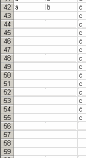
in excel...
Easy, you have to setup a custom list...
Like this...
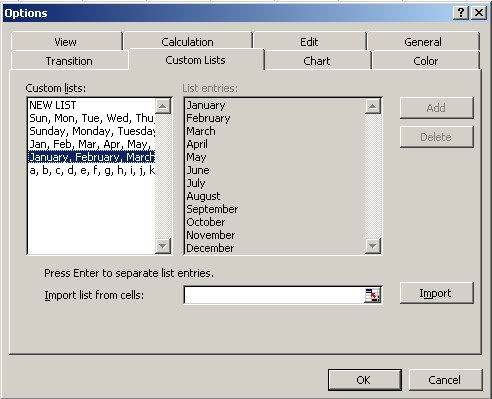
Under tools, options, you will see the custom list tab.
then select new list , then type
a
b
c
d etc... select add, and now you can drag the letter a, and all the rest will follow.
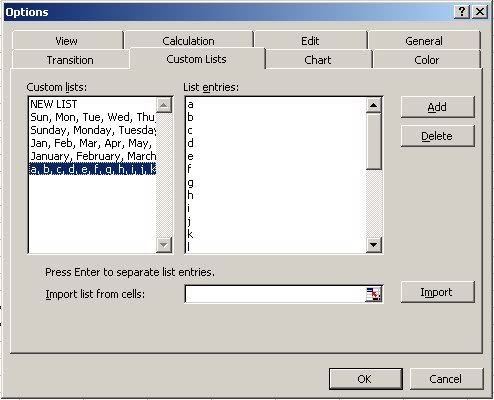
It CAN be done. You just have to set it up, you can create all sorts of lists, import them, etc. Never say never, it can do whatever you need it to. You can even write a macro to do things. And no, I don't use excel everyday. I think this is the first time in three years that I started it up.
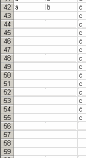
in excel...
Easy, you have to setup a custom list...
Like this...
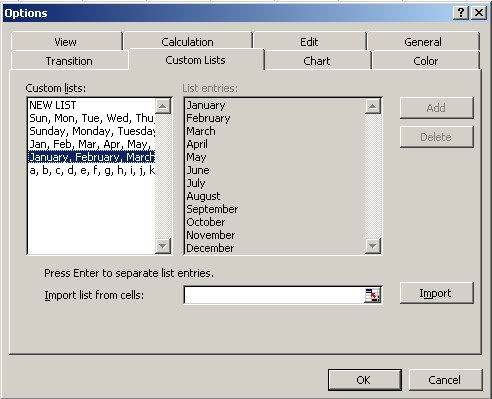
Under tools, options, you will see the custom list tab.
then select new list , then type
a
b
c
d etc... select add, and now you can drag the letter a, and all the rest will follow.
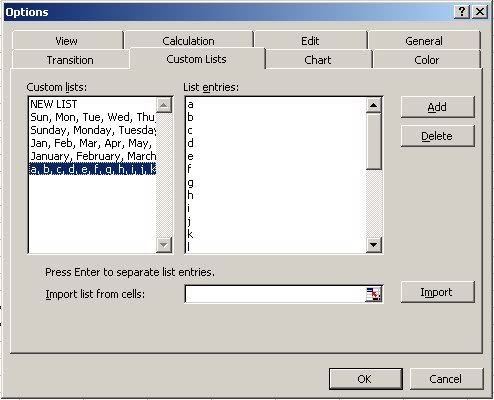
It CAN be done. You just have to set it up, you can create all sorts of lists, import them, etc. Never say never, it can do whatever you need it to. You can even write a macro to do things. And no, I don't use excel everyday. I think this is the first time in three years that I started it up.
I also use excel everyday.
#17
Have you tried the =CHAR(a1)? (I tried =chr(a1), didn't work)
It works, both ways are good solutions, either works, I prefer the custom list option. (set it and forget it.)
#18
You want to do this...
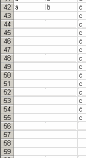
in excel...
Easy, you have to setup a custom list...
Like this...
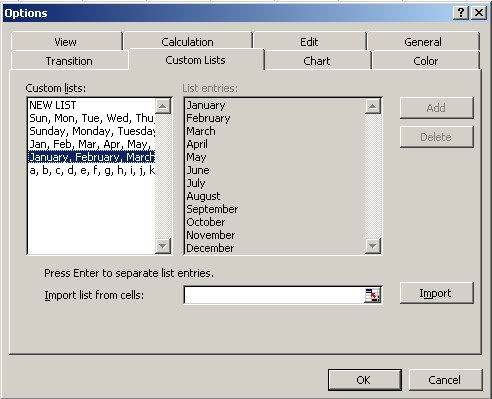
Under tools, options, you will see the custom list tab.
then select new list , then type
a
b
c
d etc... select add, and now you can drag the letter a, and all the rest will follow.
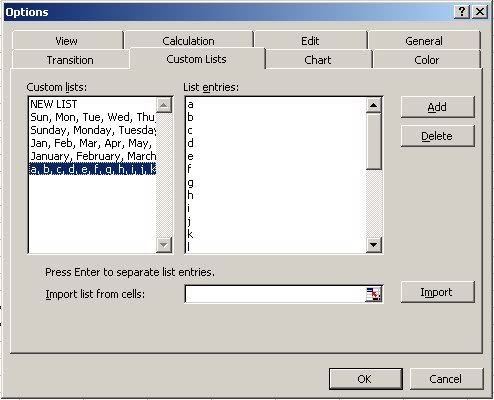
It CAN be done. You just have to set it up, you can create all sorts of lists, import them, etc. Never say never, it can do whatever you need it to. You can even write a macro to do things. And no, I don't use excel everyday. I think this is the first time in three years that I started it up.
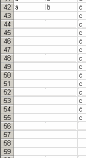
in excel...
Easy, you have to setup a custom list...
Like this...
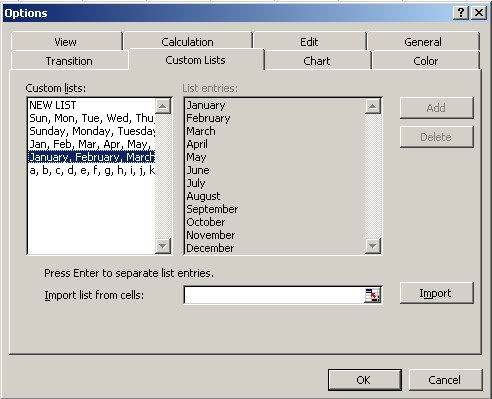
Under tools, options, you will see the custom list tab.
then select new list , then type
a
b
c
d etc... select add, and now you can drag the letter a, and all the rest will follow.
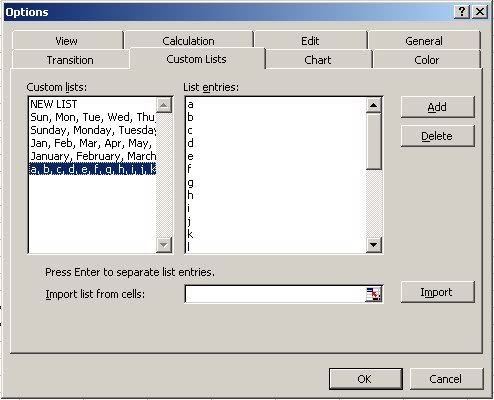
It CAN be done. You just have to set it up, you can create all sorts of lists, import them, etc. Never say never, it can do whatever you need it to. You can even write a macro to do things. And no, I don't use excel everyday. I think this is the first time in three years that I started it up.
thanks for the answer.....
appreciate it.
Thread
Thread Starter
Forum
Replies
Last Post











